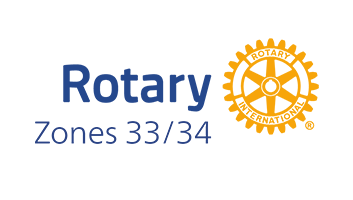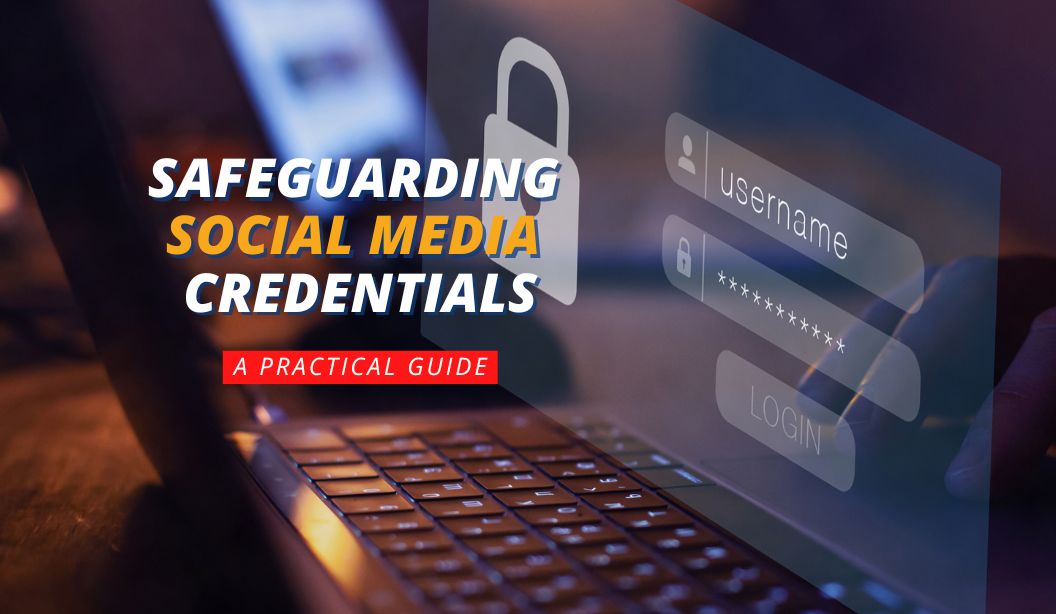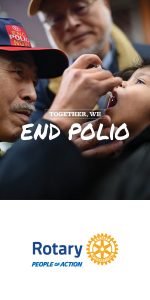Safeguarding Social Media Credentials to Prevent Zombie Accounts
In today’s digital age, maintaining an active and engaging social media presence is crucial for Rotary clubs to showcase their impact. However, one common challenge clubs face is ensuring the smooth transfer of social media account credentials from one leadership team to the next. Lost logins and abandoned accounts—or “zombie accounts”—can lead to missed opportunities to connect with the community so safeguarding social media credentials is crucial.
Here’s a practical guide to help Rotary clubs and districts securely manage and transfer social media credentials year after year.
1. Centralize Credentials in a Secure Location
A scattered approach to managing passwords increases the likelihood of them getting lost. Use a password manager like LastPass, Dashlane, or 1Password (more options) to securely store login credentials for all social media accounts. These tools encrypt data and allow for secure sharing with authorized users.
If a password manager isn’t feasible, maintain a centralized, encrypted document with all logins, stored securely in a shared cloud drive (e.g., Google Drive, Dropbox) accessible only to designated club leaders.
2. Standardize the Handover Process
Every Rotary club should establish a formal procedure for transferring account credentials during leadership transitions. This should include:
- Documentation: Create a checklist of all social media accounts (Facebook, Instagram, LinkedIn, Twitter, etc.) and their associated email addresses.
- Scheduled Handover: Schedule a leadership handoff meeting at the end of each Rotary year to review the credentials, ensure access, and test logins.
- Training: Provide brief training for incoming leaders on how to manage the accounts effectively and responsibly.
3. Use Dedicated Club Email Accounts
Avoid linking social media accounts to personal email addresses. Instead, create club-specific email accounts (e.g., YourClubName@gmail.com) to manage social media profiles. This ensures continuity even when leadership changes.
4. Limit Administrative Access
Platforms like Facebook allow you to assign roles (e.g., Admin, Editor, Moderator). Keep the number of Admins limited to the club president and public image chair to minimize security risks. Ensure all former Admins are removed promptly when their roles end.
5. Update Credentials Annually
To prevent unauthorized access, reset passwords at the start of each Rotary year. Use strong, unique passwords that include a mix of letters, numbers, and symbols. Share new credentials only with authorized individuals using secure methods, like password managers or encrypted messages.
6. Enable Two-Factor Authentication (2FA)
Add an extra layer of security by enabling 2FA for all social media accounts. This requires users to enter a code sent to a verified email or phone number in addition to the password.
Pro Tip: Use the club’s dedicated email or phone number for 2FA to ensure accessibility across leadership changes.
7. Designate a Digital Archivist
Appoint a club member or committee to oversee digital assets, including social media accounts. This role ensures accountability for updating credentials, monitoring activity, and managing transitions.
8. Despite the best planning, login credentials can sometimes still get lost. To recover access:
- Use the password reset feature on the platform, ensuring the recovery email is a club-managed account.
- Keep a record of who created the accounts and their associated emails for reference.
- In cases of prolonged inactivity, contact the platform’s support team for help reclaiming the account.
9. Conduct Regular Account Audits
Periodically review your club’s social media accounts to ensure:
- Login credentials are up-to-date.
- No unauthorized individuals have access.
- Content remains relevant and aligned with Rotary’s brand guidelines.
10. Promote Awareness Among Club Leaders
Finally, share this guide with your club’s leadership to emphasize the importance of social media account management. Make it a part of your leadership training to instill good practices early on.
By implementing these strategies, your Rotary club can safeguard its social media presence, avoid zombie accounts, and ensure a seamless transition from one leadership team to the next. A secure and active online presence will continue to amplify your impact and inspire your community for years to come.
Start today—secure your club’s digital future and empower your leadership to thrive in the digital age!